Union finance is a fascinating world and I've only begun to scratch the surface. I'll admit to a lack of knowledge regarding union administration but I have a basic understanding of normal accounting procedures and some of the figures on the LM-2's/LM-3's I've looked at seemingly would be more at home in "Alice In Wonderland" rather than a federal disclosure form.
Since I can see problems, why doesn't DOL? The answer is they do but much like the IRS, they don't have the staff to examine every document they receive. Local Union disclosure is only a small part of their regulatory responsibility. I invite everyone to visit the Department of Labor - Office of Labor-Management Standards and view the 2008 Annual Report to get an idea of what these civil servants actually do. Seems like a pretty big job.
There are two ways a union seems to come under scrutiny; the OLMS program, much like the IRS random audit, called the Compliance Audit Program (CAP) and through outside request for Compliance Assistance. Folks can judge for themselves how effective DOL is. I'd like to note that Compliance Assistance is more than just looking for evil deeds, it provides assistance to employers, unions and the general public regarding the current laws and how to comply.
I digress.
When I was getting started, I noticed that LM-3's (small unions) were filed in Portable Document File (PDF -.pdf file) format and I could view/save a copy in my browser or an Adobe (tm) product. LM-2's (larger unions) are stored in some sort of database and the only feasible options were to view or print the file.
I wanted to save a copy that I could later print, post or email so I turned to the Internet and in just a few minutes had a simple solution to do exactly what I wanted. People much smarter than me had long ago solved the problem (not necessarily for LM-2's :-) and I'd like to pass the solution on to anyone who has a desire to have their own LM-2 in PDF format.
Download and install the free Adobe Reader (tm) if you don't already have an Adobe product. If you never intend to open a PDF file outside your browser, this step is not necessary because all browsers I'm aware of either have the native capability to open PDF files or a plug-in that you'll be prompted to install.
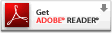
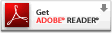
Download and install the free CutePDF Writer from CutePDF(tm). Don't let the name fool you, this is a great little program that will install a PDF "printer" on your system and all you need to do is select it to "print" a PDF file instead of hardcopy.
Go to the DOL on-line disclosure room. Select your union from the drop-down box labeled "Union Name" and enter your local number in the box labeled "Designation Number". Click the "Submit" button (note: there are many other queries but this will return any available information). If your local is required to file and has done so, your query will return a page similar to this:
File Number Fiscal Year Affiliation/Organization Name
543-755 2007 TRANSIT UNION AFL-CIO LOCAL
Report UNION 1001
543-755 2007 TRANSIT UNION AFL-CIO LOCAL
Report UNION 1001
You can display a number of items (experiment!) but just to look at the 2007 report click on the "2007 Report" field.
Once the report has been displayed, click on the Printable View link in the upper right of the page. Print the page from your browser toolbar or keyboard ([ctl]+P in Windows). Select "CutePDF Writer" when the printer dialog box appears (note: I haven't used a MAC in years so I can only guareentee this applies to Windows)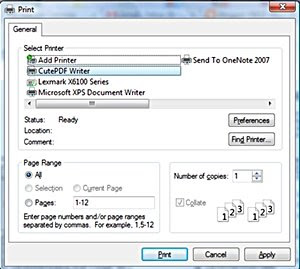
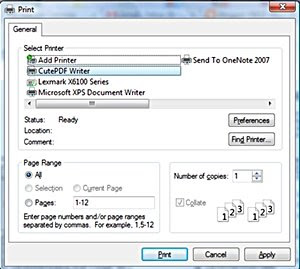
Click Print
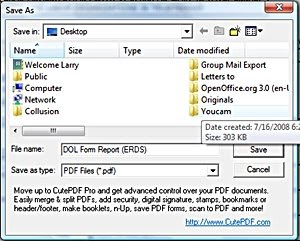
Pick a file name and you're done. You can click on the Dawg to test it.
Feel free to email this post to anyone you feel needs to see it. You can click on the email icon at the end of the post to bring up mail and attach the post. Email me with any questions or problems.








No comments:
Post a Comment